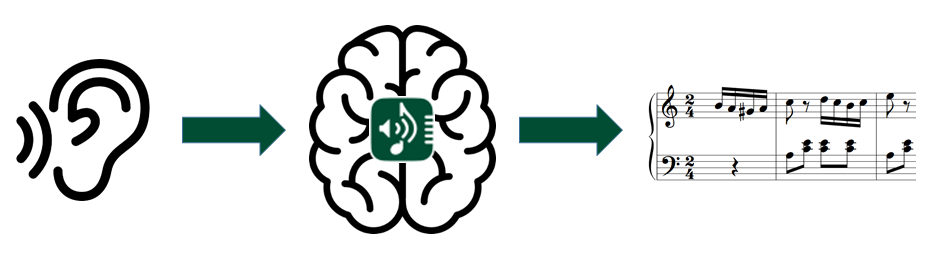capella audio2score
Hear music, see sheet music
Sheet music from recordings
- capella audio2score uses "artificial intelligence" to capture your recording
- capella audio2score recognizes harmonies, melody und bass lines, instrument groups
- A new arrangement is created according to your desired instrumentation
Sound sample%20UN_Bereich.png)
See here for more sound samples.
New: Pop music
Have the song notated the way you want to play it: e.g. as a piano arrangement - the melody is in the right hand or in an extra vocal line - or rearranged for your unique ensemble. A specialized AI recognizes and separates vocals, instrumental melody and accompaniment and outputs the notes exactly as desired.
Piano recordings
A specialized AI recognizes the notes in the piano recording very precisely and generates a music score from them. But this does not necessarily have to be for piano. On request, capella audio2score pro creates a new arrangement, e.g. for five wind parts or your desired instrumentation.
Classical music
Three instrument groups are recognized and separated by a specialized AI: strings, wind instruments and piano. Instruments within a group (e.g. violin and viola) are not differentiated, but the notes are divided into several voices based on pitch. (Singing is not supported here yet.).
Chord symbols and arrangements
audio2score provides the chord symbols. You can then have the harmonies set out in notes. Choose from "holistic" templates with different rhythmic patterns. This allows you to create any number of accompanying voices, even for large ensembles, e.g. for your ensemble or orchestra.
How is "Artificial Intelligence" involved?
As a user, you don't see anything from the AI, except that the recognition is now much better than before. Read more in this blog.
Editing included
The possibility of further editing explicitly distinguishes capella audio2score pro from software of other manufacturers!
Only capella audio2score pro shows you the "sound tissue" in which individual notes can be read in isolation and also edited.
All details
Get to know the new capella audio2score with the free trial version.
Find out about the "small" version capella audio2score start.
Here is the detailed list of features to compare: Feature list
Here are the new features compared to the previous version.