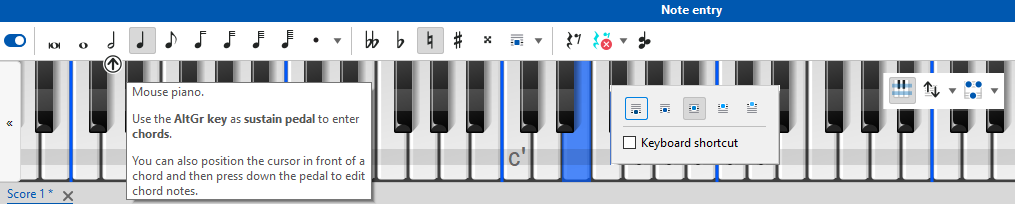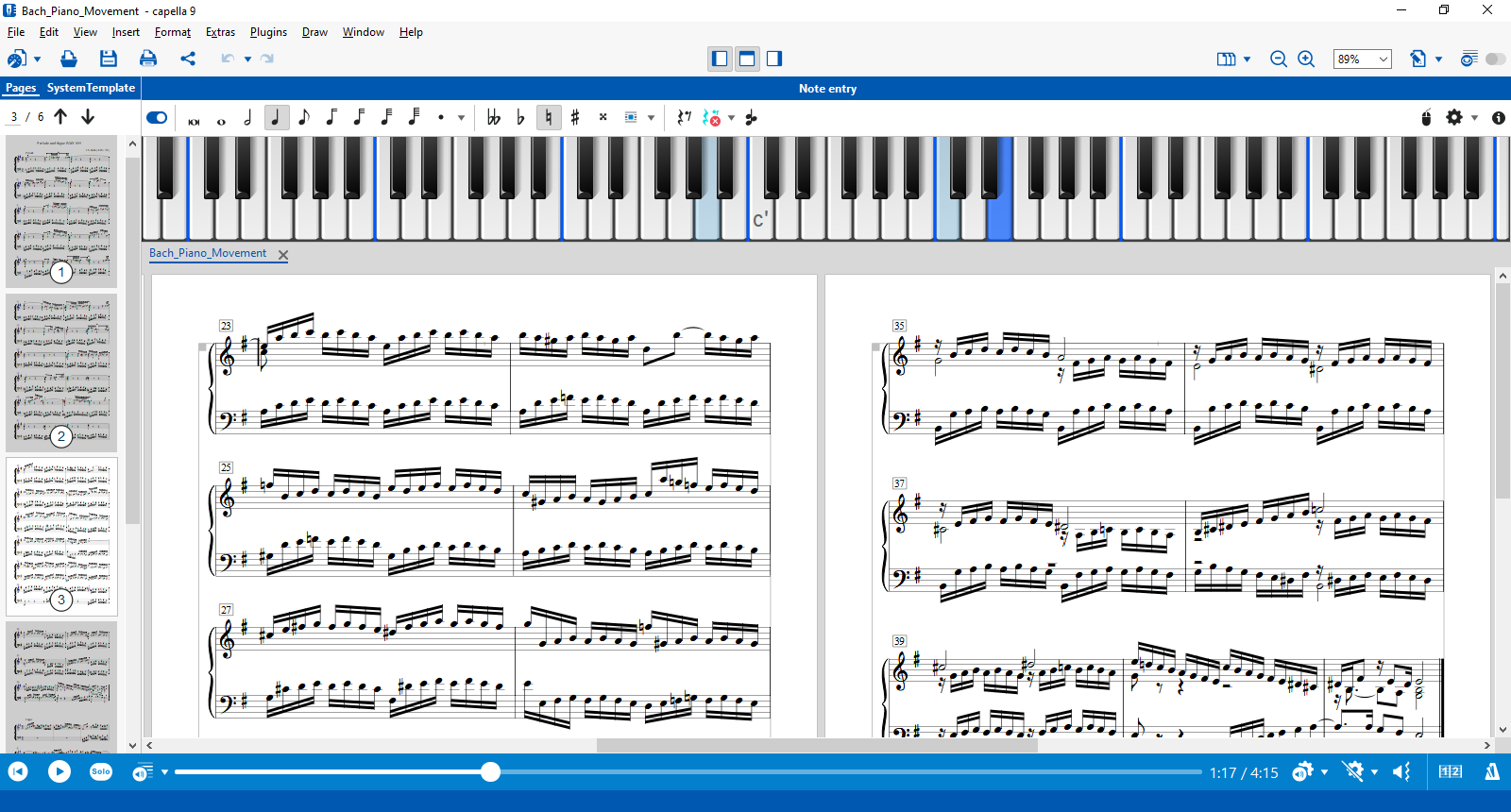Entering Notes
notes
Clever and simple - simply clever
Entering notes is more complicated than text? Not with capella. It's quick and easy with the central note input window. It doesn't matter whether you prefer the mouse piano or the keyboard (C for C, D for D, 4 for 1/4 etc.) - here you can see all the information and all the settings at a glance.
The sustain pedal writes chords
That's awesome: Simply hold down the hold key - [AltGr] in Windows, [ctrl] on Mac - and the next notes are not notated one after the other, but one above the other as a chord. Release the hold key briefly: the cursor moves forward. Entering chords with capella is now so smart - with two fingers or with the mouse piano.
Perfectly placed
Additional symbols, tempo information, dynamics, accents, lyrics and much more automatically find their place. The "automatic object placement" puts everything in the right place immediately. If the notation is expanded or changed (e.g. transposed), the symbols automatically move with it. You usually don't have to push anything anymore.
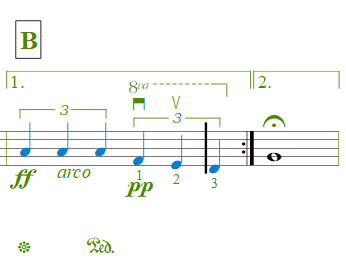
Mouse entry rethought
This works even if you can't read music at all: just click on and between the lines with the mouse. The notes are automatically added vertically to the chord and horizontally to the melody. It's just as easy to move notes up or down with the mouse.
The "tinkling mode": Switch off note entry and play around with tones. The notation is not changed.
For an overview: Page preview and navigation
With the page preview on the left, you don't lose orientation, even in large scores. With a mouse click you jump to the desired page.
Play in rhythmically - groovy!
Play in rhythmically on a MIDI keyboard with one or two hands using Rhythmic playing in from the Extras menu.