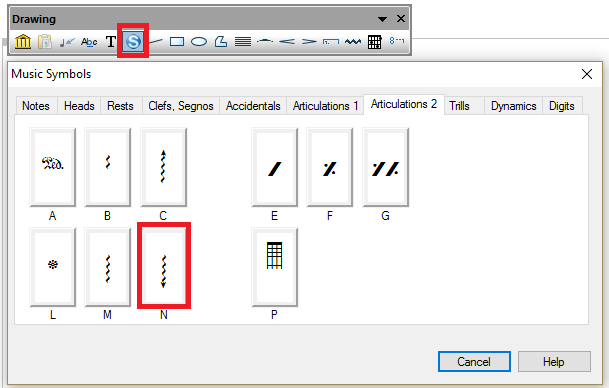Arpeggio
- Apr 26, 2017
This is how an Arpeggio is notated:
Anchor a movable wavy line to a chord, align it vertically and set the desired length. When you keep the [Alt] key pressed down during editing the wavy line, this line can only be vertical or horizontal, but not diagonal (this way of editing also works with lines, crescendo signs and other objects).
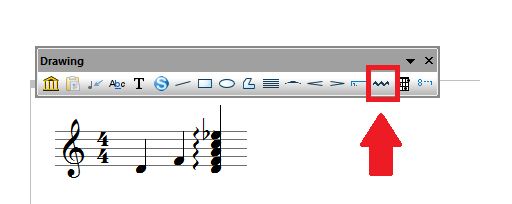
Or:
Position the cursor in front of the chord and select the short or long wavy line, with arrowhead up or down, from the music symbol palette. When you select the wavy line with arrowhead pointing downwards, then the Arpeggio will be played back downwards. Precondition is that capella-tune is activated, read more in "Hotline issues" dated Feb. 25, 2017. These objects cannot be varied in length.