Backup copies
- Jun 2, 2017
No, it's not gone!
Of course capella should not crash. But - when it did happen, the whole work has not gone down the drain (a thing that some users really worry about). A backup copy is automatically saved every minute. After an involuntary crash you can use this backup copy and thus did not lose the work of hours. The worst thing to happen is that your work of the last 60 seconds is lost.
The folder "Backup copies" can be found within the personal capella folder:
.png)
For data rescue, copy the file from the backup copy folder to your working directory (mostly one level higher). You can also open the backup copy and directly save it to another position via "Save as...". By no means you should work with the backup copy when it is still located in the backup copy folder!
In capella, verify if creation of automatic backup copies is activated:
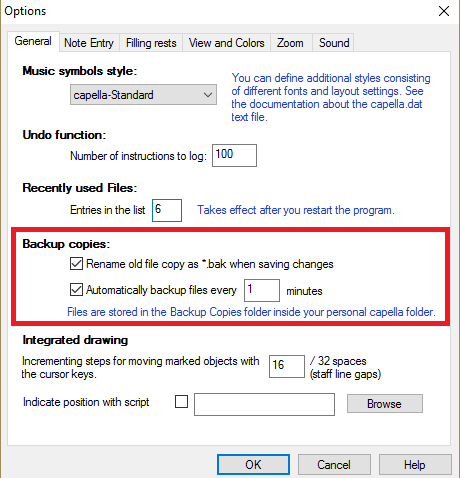
And what about the .bak files in the working directory? If selected (see above), the last saved file version is renamed *.bak during saving. Therefore the .bak file is generally older than the automatic backup copy. When you need to fall back on the .bak file, change the file ending to .capx so that capella is able to open the file.
