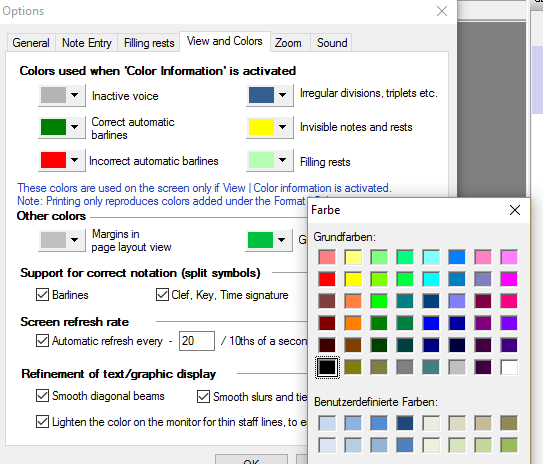Color information
- Jan 10, 2017
Why colors?
Most hotline conversations or E-mails start with the hint: "Please activate color information!" Sometimes the conversation ends right at that point because now the user sees exactly where the problem lies.
Yes, we know: capella yields excellent scores, and you want to see it in black and white. You don't need colored elements. But: This view is called color information because it provides you with much useful information (the print will be in black though). Therefore our hotline recommends: Activate color information! In capella 8 and 9 it is called work mode.
This is how to activate it:
- Menu View - Color information... or:
- via this symbol :
 (5,6,7) capella 8,9:
(5,6,7) capella 8,9: 
Color information is...
...important for orientation
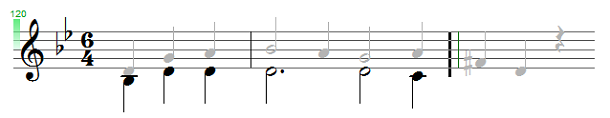
In two-voice or polyphonic staves you have to know exactly where your cursor is positioned. Color information view displays the inactive voice in gray - this way you always have full overview.
...important for troubleshooting
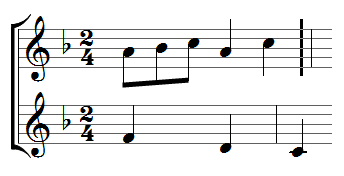
Why are bar lines shifted? Without colors you will hardly be able to find the reason.
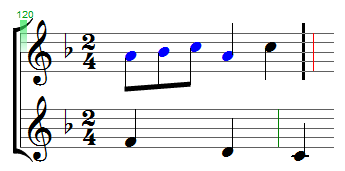
With colors - no problem: Somebody must have made a mistake while marking with the mouse. One note more than intended has obtained the property "triplet" - displayed by the blue note heard. This way note values are not correct, the barline is red. Correction is easy now...
Additional elements
Conditionally invisible
In special cases you need to make notes or rests invisible, they will not be printed.f Only with active color information yuo can see and edit them:
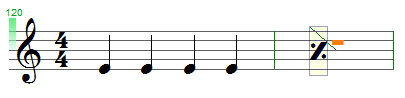
Tempo and tempo changes
Color information show you the current tempo and tempo changes for example during a ritardando. Different values in first and second repeat are displayed in different colors.
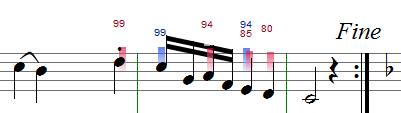
Videos about tempo control (in German)
Spacings - can be dragged
This is the easiest way: Simply grab the bars at the margin and drag them - this makes room.
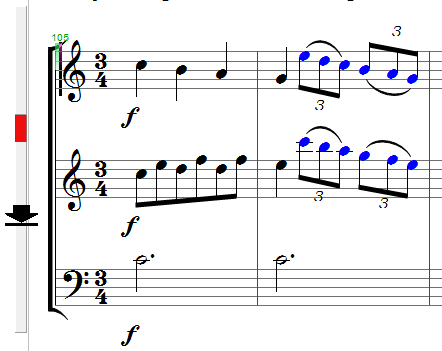
Filling rests
There are different opinions about the usefulness of automatic filling rests. Consensus is that they can be seen and deleted only when color information is switched on. More about this in our videos (German).
Color vision deficiency?
If you have difficulties distinguishing some colors from each other or if you wish to change some of them you can do so to your liking. Please adjust colors via menu Extras - Options - View and Colors. But: Please never change one of the signal colors to "black"!