Different line spacing in voice extraction
- Aug 27, 2019
This capella hint was published in the Aug 2019 release of our newsletter "inside capella". Subscribe here.
Different line spacing in voice extraction
When you write for a large orchestra you will need to save space on your sheet. Therefore you will make the staves of the score as small as possible. In voice extraction, however, your musicians will need a larger display, sometimes even an extra large one. You can select directly in the SystemTemplate which size the notes are to have in living voice extraction.
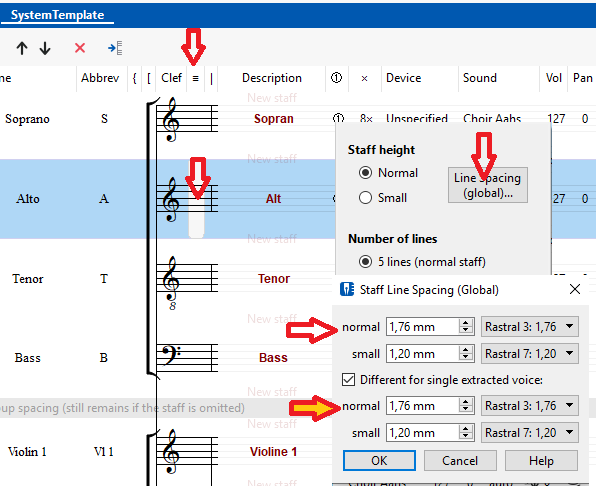
The staff line spacing and in consequence the note size is selected in the SystemTemplate. Right mouseclick a stave in the column "staff lines". Besides preferences for the line you will find "Line Spacing (global)...". What you define there is valid for the entire score. And this is also the place to set a deviating staff line spacing for voice extraction. This is then valid for each voice extraction of this score.
The dimensions in millimeters describe the distance between two staff lines. Next to it you will find the old unit "Rastral" with 0-8. This relates to the engraving tools of former note engravers.
