Galleries
- Apr 20, 2017
Galleries help you to collect and file graphic objects which you often need and make them available for all new scores.
All objects which you are not directly entering as notes are graphic objects such as text objects, dynamic symbols and everything else you are entering from the "Drawing" menu.

An example: You often apply the instruction "ritardando". You want it to always show in your preferred font and size (not the default font). Instead of always typing the text and adjusting the font settings in four to five mouseclicks, design the text object once and then file it to the Gallery. Simply right-mouseclick the object and then click the corresponding command.
So when you need your "ritardando" the next time in your score, simply click on the Gallery symbol to find it there!
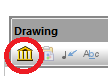
And the Gallery offers an even quicker way of pasting objects! The first 30 objects of a Gallery can be addressed by keyboard command, starting with [Ctrl]+[1].
To be continued.
