Note size
- Mar 2, 2017
It is like in your word processing program: The size on the screen does not necessarily equal the print size. capella can print notes in almost every size from tiny to huge.
The easiest way is to enlarge or minimize notes with the control:
 Every click effects a 10 % change.
Every click effects a 10 % change.
You gain full control via SystemTemplate/"Space". Here you can determine by four tenth of a millimeter how high a stave is to be:
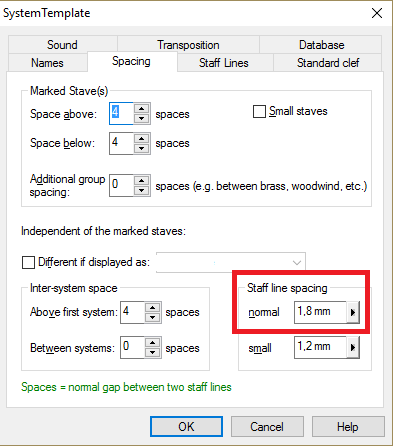
By clicking on the arrow you will find a selection of default measures named following the rastrum tools of ancient music engravers. You can also enter a freely selected number in the field. The size of note heads, accidentals, flags etc. will automatically adapt.
The distance between two note staves is defined; the stave line distance times four will give the stave height i.e. the distance between first and fifth line.
