Slur - tie
- Jul 9, 2017
Do you know the difference?
capella distinguishes between slur and tie. The two symbols are entered in different ways and treated differently during playback. A tie ties notes together i.e. only one tone will be played back. Notes covered by a slur though will be played back as single notes.
You will find information about how to enter a tie and a slur in the Help menu.
This is how to correct a wrongly set symbol. Although capella has made this difference between slur and tie for more than 20 years, it still happens that the wrong one is entered. The most "popular" mistake is to draw a slur between two notes with the same pitch while it actually should be a tie. What a nasty surprise: The second note will be played back separately..
It has become very easy to repair this in capella 7.1 (capella start does not support plugins) with the help of the Tie Manager: Open it via menu Plugins, then click on Tie/Slur and select the desired action.
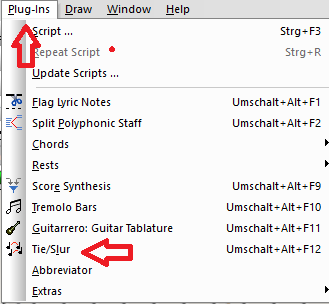
.png)
