tonica fugata part 3
- Mar 22, 2017
Part 3: The other day right before service...
... it happened again: The pastor came up with a songsheet. This new song was to be sung on Sunday.
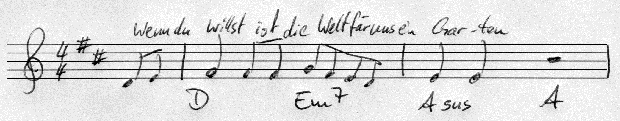
On the sheet were a melody, lyrics and chord symbols. Well, Our organist is more of a traditional player and does not really know how to deal with F#m7. Here, tonica can help:
Harmonies
At first: Select key! Next we enter rests in one voice in the harmonization rhythm (as on the songsheet) for the whole length of the piece. In menu Document we select "Show: Jazz".
We take the harmonies from the songsheet and enter them below the staves instead of the placeholders (right mouseclick on placeholder):
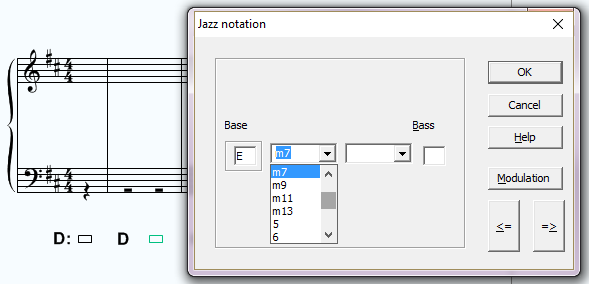
Best range
We now want to create a playable accompaniment from the chord symbols. We select Compose - Realize chords... and again pay attention to the Options:
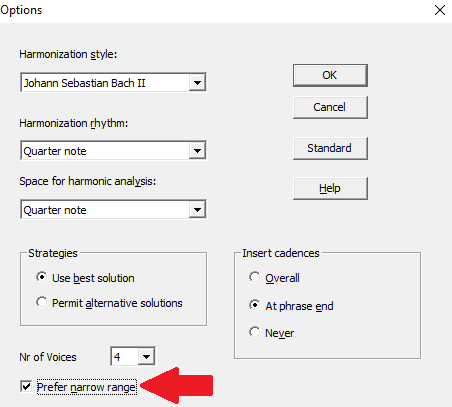
Harmonization style and rhythm do not matter because we already have the harmonies. We do not need cadences either. Important is to select "Prefer narrow range" which will make the score well playable. As melody voice we select "None".
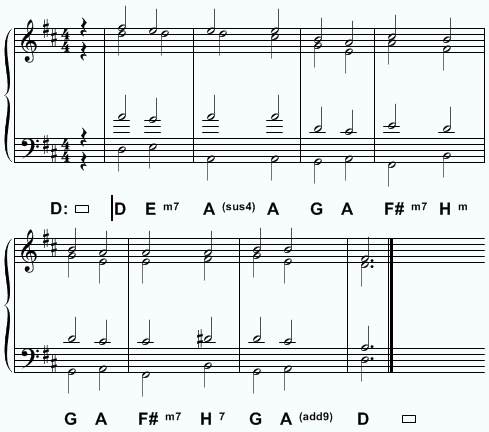
This is how tonica translated the letters into notes. However, this result will be better playable in different notation. We will export the score to capella:
.png)
As "File type" we select "capella 3:1", this means: 3 voices in the upper stave, one voice in the lower one. In capella it will look like this (after a bit of editing...):
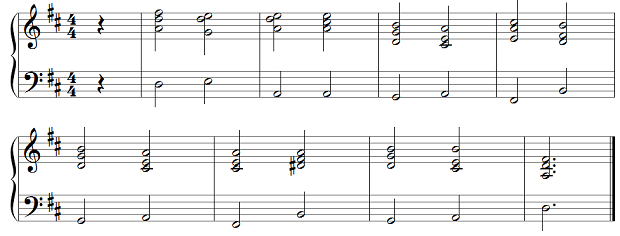
We are now adding the melody for the organist. And now she will have no problem playing it:
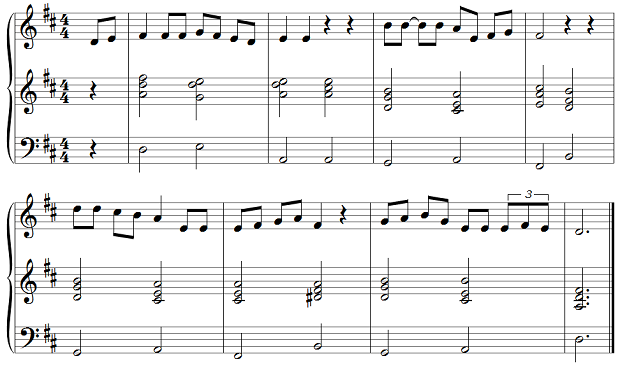
Piano score
A piano score would have to look slightly different. However, the process is almost the same: Now we are entering the melody in tonica in addition to the harmonies. The result could be like this (again edited with capella):
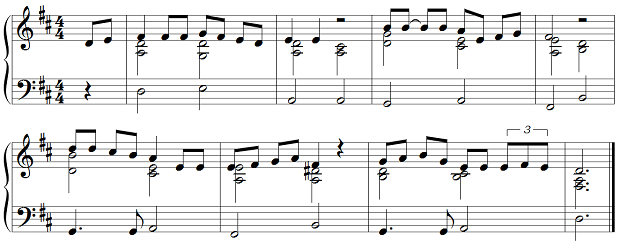
To be continued
