Two voices (part 1)
- Feb 23, 2017
When you are writing two voices in one stave and these are a second apart from each other, then notes will overlap:
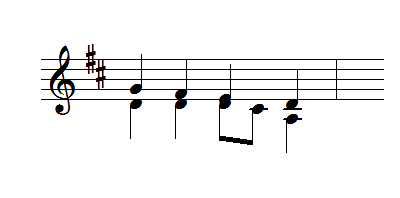
Now, one or both notes must be shifted horizontally: Position the cursor in front of the note, in the upper or lower voice, keep the key [J] pressed down and click several times on the left or right arrow keys on your keyboard until you are satisfied with the result:
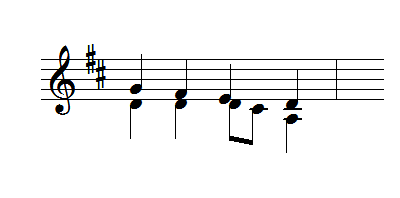
If you are not content with the distance between d and c sharp, move the c sharp a little:
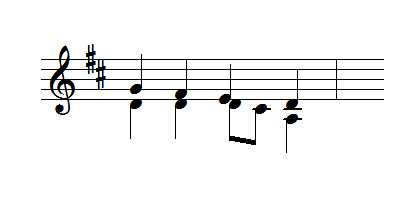
When you are not content after having shifted notes back and forth you might want to get back to the original position: Again, position the cursor in front of the note and press [J]+[Pos1]. Attention: Even though you might have moved the note quite far away, the cursor position will still be the original one!
Same can be done via menu Format - Notes/Rests... Here, you will have to mark the notes prior to editing. This way you have the option to simultaneously edit or reset several notes:
.png)
